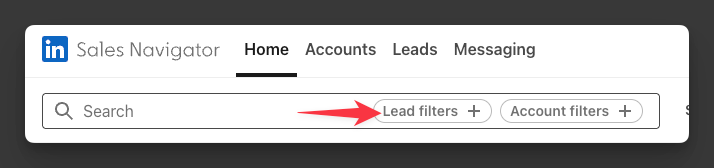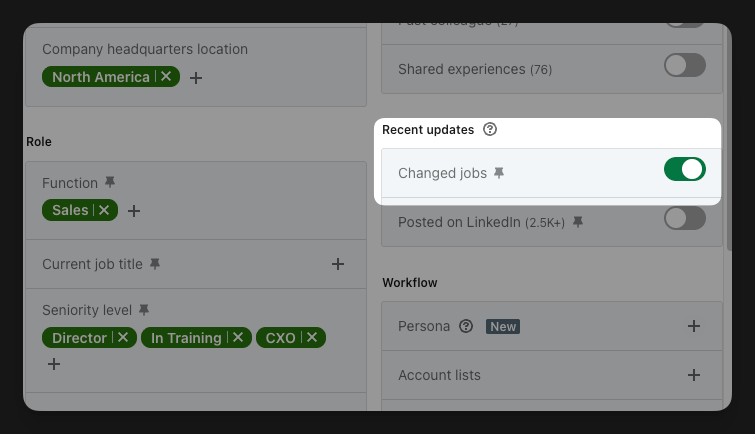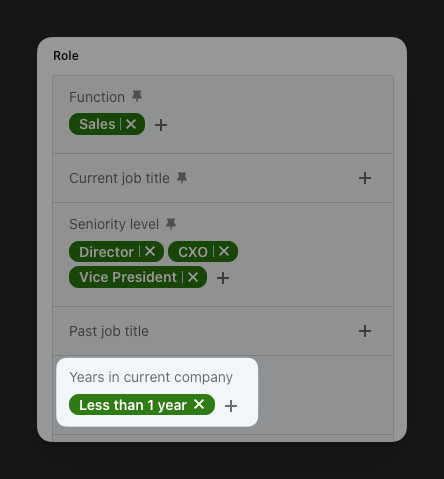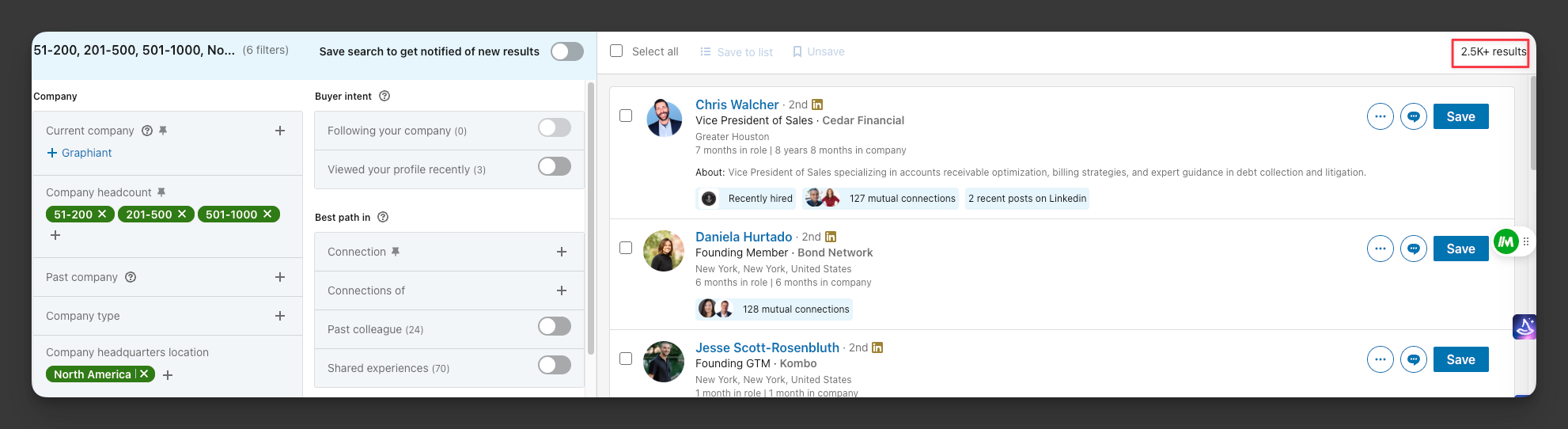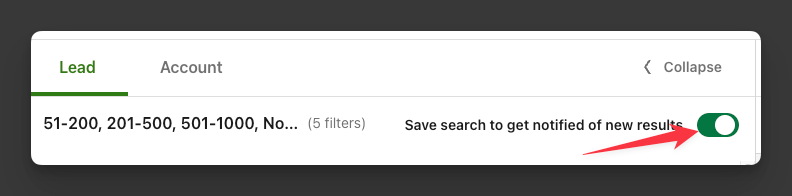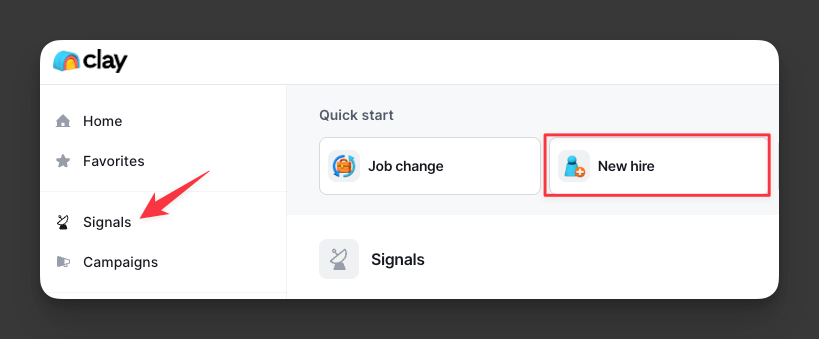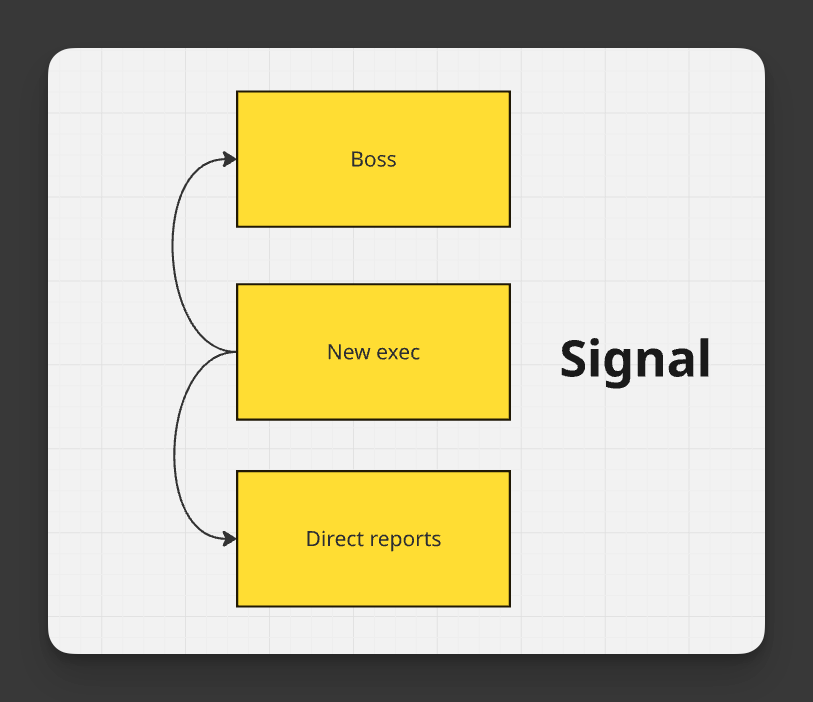The New Exec Signal: Account-Based Prospecting Guide
A complete account-based system for prospecting new executives.
Everyone knows about the “New Exec” signal.
“They’ve got budget.”
“They’re ready for change.”
True. But most people get it wrong.
When a company hires a new VP of Sales, that’s not just one person changing jobs.
It’s a signal that something is broken.
Here’s what really happened:
Revenue was struggling
The CEO made a big bet to fix it
The whole sales team is watching
The new exec needs to prove themselves fast
Most reps see: one new person.
Smart reps see: an entire company ready for change.
Why this signal works
New execs have three things working in your favor:
1. Fresh Budget: They get new budget. The old budget is gone. They have cash ready to spend.
2. No Loyalty: They didn’t pick the current tools. They want to bring in their own solutions.
3. Pressure to Win: They need results in 90 days to prove they were a good hire.
But here’s your real edge
Most reps email only the new exec.
Big mistake: everyone does that.
Email the people working with this new exec.
Why?
The boss just made a public bet.
They told everyone: “This person will fix our problem.”
If the new exec fails, the boss looks bad.
For context, I love this playbook because it works at every stage.
For one new Customer Success app with 2 employees, we booked 80% of our meetings using it.
By the way, this signal is part of my 6 go-to signals.
The Playbook: The new exec signal
How to find new execs
Step 1: Go to Sales Nav, and Click on Lead Filters
Step 2: Go to Recent updates, click on Changed jobs (here you have 2 options)
Start here: Changed Jobs (past 90 days)
Once you’ve burned through those: Less than 1 year at company
Step 3: Look for the title of the people you are prospecting
In this example, with my ICP criteria for Outbound Kitchen (sales leaders).
Now, I have a list of 2.5+ people that I can prospect.
Pro tip: Save the search so you get notified
Advanced:
If you use Clay and have your 1,000 target accounts scored, create a table that tracks all new hires for those accounts automatically (based on LinkedIn page URL or website URL).
The account-based approach
Now let’s focus on what to do with this signal.
For each account, I’m going after I contact the prospect who just started, their boss, and direct reports (AKA the account-based approach).
The new exec joining is a signal for the account.
Contacting: The new exec
Message 1 (you can send this in Month 1) since there’s no pressure in this call to action:
Goal: Get on their radar without asking for anything
Subject line: [Previous company] ➡️ [New Company]
Hi [prospect], saw your post about taking over [new role], congrats!
I’d imagine you’re still getting the lay of the land so want to send you [insert useful content], that other [title] have found helpful. I thought you might find it useful too.
I’ll check in a few weeks to see if we can help with [insert short value prop].Why this works:
You’re giving value (content) without pressure. They’ll remember you when they might be ready in Month 2-3.
🚨 Don’t try booking meetings with prospects who just started, wait until they’re in months 2-3.
Month 1 is all about getting to know their new role, team, and processes.
Message 2:
Subject line: [Previous company] ➡️ [New Company]
Hi [Prospect], noticed you recently took over as [new role].
Is this an opportunity to re-evaluate [process, tech stack]? Many [title] prioritize this when starting a new role.
Our app helps [end users] like [names of 2 end users] [value prop], leading to [results].
Would you like to learn more?Here’s an example:
Hi Paulette, noticed you recently took over as VP of CS.
Is this an opportunity to re-evaluate your current CS stack? Many CS leaders prioritize this when starting a new role.
Our app helps CSMs like Bridget and Kate proactively support the actions needed to help customers achieve impact, leading to renewals and expansions.
Would you like to learn more?The Multi-Threading Strategy
Why contact more People Per Account?
Most reps think:
New exec = decision maker = only person I need.
Wrong.
Here’s the chess game you should be playing:
Contacting the boss of the new exec
Why contact the boss?
→ They hired this person to solve a specific problem (that might be what you solve)
→ They control the budget and timeline
→ If they love your solution, they’ll push it down to the new exec
→ They’re less busy than the new exec and more likely to respond
You’re saying “I know why you made this hire. Want help fixing it faster?”
What you can send?
Subject line: [New exec name]
Hi [boss], saw you brought [new exec] on in [date], looks like you’re focused on [main focus of the new exec].
[biggest challenge with the main focus + impact]
That’s something [solution] can help with, by [how you do it].
Let me know if you want to learn more.Contacting direct reports of the new exec
→ They’re closest to the pain (they live in the broken processes every day)
→ They want to impress the new boss (you’re giving them a way to be the hero)
→ They can forward your email UP (internal champion = warm intro)
→ They have influence even if they don’t have authority (new execs ask their team for input constantly)
You’re offering them a chance to look good to the new boss.
Subject line: [New exec name]
Hi [Direct Report], I noticed [New Exec] recently joined the team and wanted to see what new initiatives they are bringing.
Is this an opportunity to re-evaluate your current [stack]?
A good way to think about us is similar to how Nooks gives prospecting superpowers to sales reps.
We give [end users], like [end user names], superpowers to help customers achieve impact, leading to renewals and expansions.
Would you like to learn more?When you contact all 3:
→ The boss mentions you to the new exec (”Someone reached out about [X]”)
→ The new exec sees your email
→ A direct report brings it up in a meeting
Suddenly, the new exec thinks: “Wow, [your company] keeps coming up. I should look into this.”
You’ve created social proof INSIDE the account.
This increases your odds of booking a meeting.
Let’s get cooking!
See you in the next newsletter.
👨🍳 Elric
Thinking about upgrading to the paid newsletter? Here’s what you’ll get:
Instant access to 40+ paid newsletters, including:
My Outbound Chef Kit: 130+ resources: 20+ email templates, cold call scripts, AI prompts, top outbound tools, and more, everything the best outbound teams use. Worth $1,000+
And the best part? You can try it free for 7 days. Cancel anytime.
But I think you’ll love it!
👉 Start your free trial today.
As soon as you’re ready, here’s how I can help:
Outbound Consulting Call: Need quick help? Book a 40-min session here.
Outbound Private Chef:
Part-time, I’ll build, optimize efficiency, and execute your outbound strategy.
Coaching/Advising: get tailored advice to fix your strategy, boost efficiency, and drive results.
Interested? Reply to this email or hit me up at bonjour@elriclegloire.com