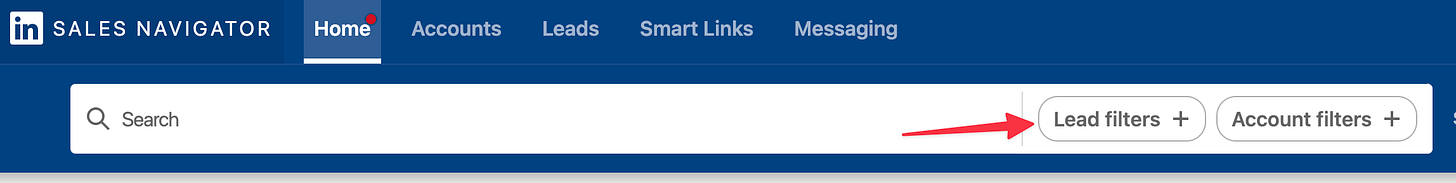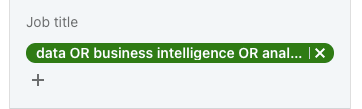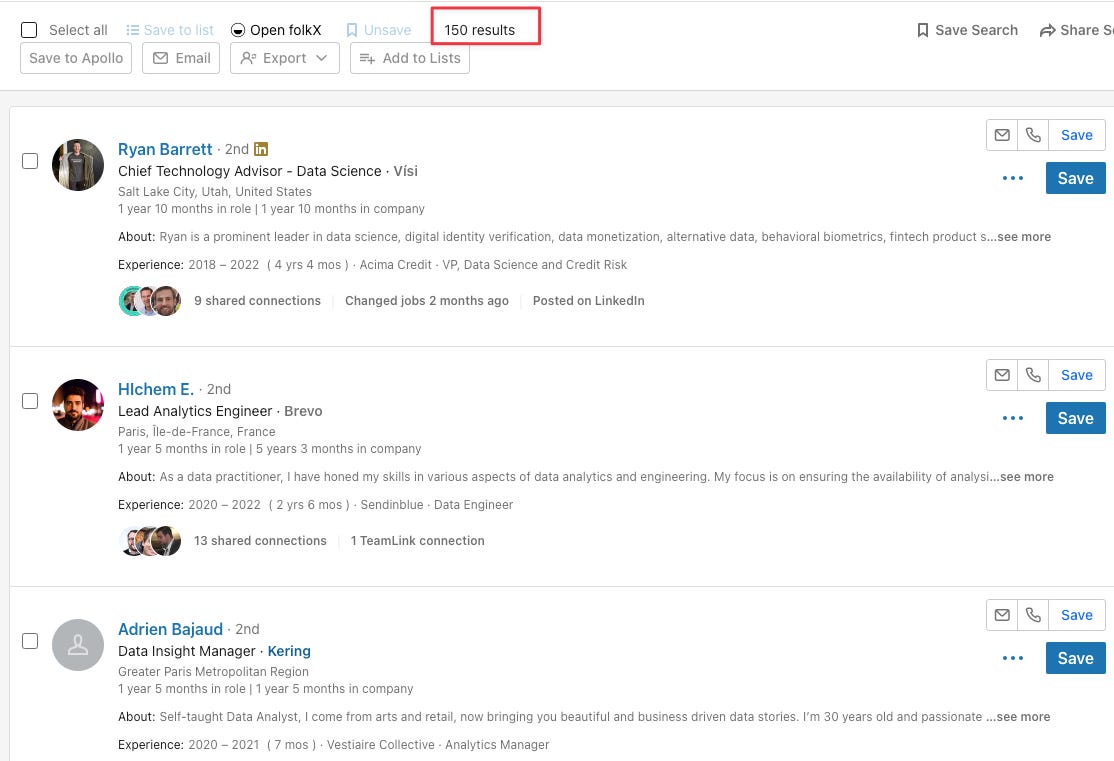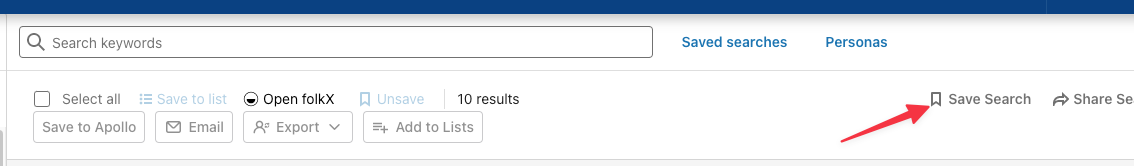Playbook: booking meetings with previous customers
With 2 emails templates you can use.
Read time: 3 min
Today, I share with you my favorite prospecting playbook: booking meetings with previous customers.
They're the easiest meetings to book.
20% of people switch jobs every year.
That's a treasure trove of fresh opportunities just waiting for you to reach out and grab.
The best part?
These folks are already primed and ready to hear how you can help them level up.
They've tasted the magic before and know the value you bring to the table.
Bonus: as your customer base grows, the more people you can add to this playbook.
Let’s go:
Playbook: how to book meetings with previous customers
Step 1
Export your customer list from your CRM
Step 2
With ChatGPT: Create a boolean search from your list for LinkedIn Sales Nav (you can find 6 more ways to use ChatGPT for prospecting here)
Example:
My prompt:
Create a boolean search for my customers list with the operator: OR
My customers: Vestiaire collective, JWPlayer, AngelList, Pennylane, Snedinblue, Veo, Nexbite, Teachable, Acima, and Printify.
The reply:
Copy the reply.
If I have a list of 50 or more customers, it’s quicker to use ChatGPT to help me write this boolean search.
Instead of doing it manually in Sales Nav.
Step 3
Go to LinkedIn Sales Navigator, and Click on Lead Filters. (Other ways you can use Sales Navigator)
Step 4
Go to the Company section, click on Past Company, and paste the list.
Step 5
Click on Current Company, paste the list, then click “Exclude”.
Your search should look like this:
PS: you need to exclude the list because if you don’t you’ll get people who have been promoted and still work at the company.
Step 6
Look for your buyer personas.
In this example, I choose data leaders, my personas at Castor.
Now I have a list of 150 potential prospects to contact.
Focus on those who who just changed jobs: go to Spotlights and click on Changed Jobs in the last 90 days.
And then on then on the rest.
Step 7
Contact them.
For those who just moved to a new company:
Email 1
Subject line:
from {{Past company}} to {{current company}}
Body of the email:
"{{First name}}, congrats on the new job, always thought you would be a great addition to {{current company}}.
Thought you might like this {{piece of content}}.
Either way, impressed by the jump, excited to watch you kill it & let me know if I can be of any help."
Email 2
For those who haven't transitioned to a new company recently, or you can use it as a follow-up to email 1:
Subject line:
{{Past company}} ➡️ {{current company}}
Body of the email:
Hi {{first_name}},
Saw you were with {{Past company}}, a client using our data catalog for {{main use case}}.
As you're focused on {{process}} at {{current company}}, we'd appreciate your feedback on Castor.
Do you have time this week for a quick chat?
Example:
Subject line: Vestiaire Collective ➡️ Kering
Hi Adrien,
Saw you were with Vestiaire Collective, a client using our data catalog for data documentation, and data discovery to improve their team productivity.
As you're focused on analytics at Kering, we'd appreciate your feedback on Castor.
Do you have time this week for a quick chat?
Bonus
Save this LinkedIn Search to get new prospects to contact once they change jobs.
Then check this LinkedIn search once a week.
Recap
Step 1: Export your list
Step 2: Create your boolean search
Step 3: Go to Sales Nav
Step 4: Paste your list in “Previous company”
Step 5: Exclude the list on “Current company”
Step 6: Add your buyer personas
Step 7: Contact them
Contacting previous customers is an easy way to book meetings and get revenue.
Would love to get your feedback about this playbook, what do you think about it? Are you currently contacting previous customers?
Let me know if you would like to see a full cadence to send to those champions.
That's all for this Sunday.
Quick Reminder: If you like my emails please do “add to address book” or reply.
See you next week.
Happy prospecting ✌️
Elric
PS: Here're the 3 last issues if you miss them:
#41 - 3 ways to use ChatGPT, as an SDR, that will take your knowledge to the next level
#40 - 19 Game-Changing Cold Calling Openers to Unlock More Conversations
If you want to read the previous ones, here's the link.